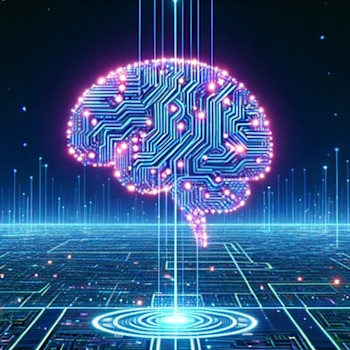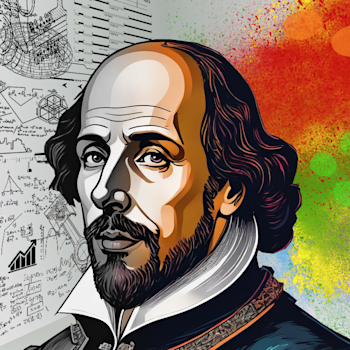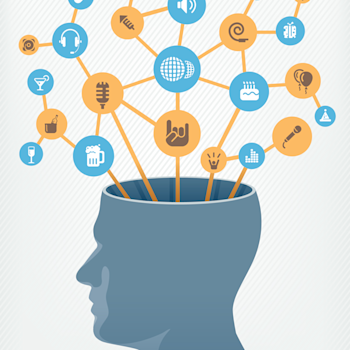Enabling Ubiquitous Non-Linear Visual Knowledge
TheBrain’s all new web client, Project Vulcan, brings visual non-linear knowledge authoring and indexing to everyone on every platform.

Vulcan provides a first-class experience in the browser without the need to download or install anything.
- Visual networked knowledge on any modern browser
- All platforms: phones, tablets and workstations
- Frictionless transitions between content and the visual map
- Text-only presentation for barrier-free sharing
- Full-featured visualization
- All new “radiant layout”
- Best-in-class editing
- Streamlined UI and more
When you have a complex topic you need to capture and share, linear forms of organization and presentation are inadequate to express the multidimensionality the relationships inherent to knowledge the real world. The cognitive machinery of the human brain digests these relationships and builds an associative network that lets one’s focus flow from concept to concept. TheBrain mimics this in a digital form and the new web client makes accessing it instantly accessible and sharable.
The new web client aims to achieve a quantum leap in both functionality and usability. We’ve redesigned and reimplemented the entire user interface with a modern sensibility, eschewing many past limitations while leveraging all of the lessons learned from prior versions.

Visual networked knowledge on any modern browser
Now you can see your brain as it was meant to be on any modern browser. We’ve replicated and even improved upon the UI present in the desktop version and brought it to the web.
All platforms: phones, tablets and workstations
The display of your brain on a phone has been optimized greatly and no longer requires installation of an app. This brings a dramatic increase in ease-of-use and functionality to both iOS and Android users.
For tablets and workstations this also means that you no longer need to install software and can still enjoy the vast majority of the features you know and love. Windows, macOS and even Linux are well supported on Chrome, Safari, Firefox, Edge, Opera and more.
Frictionless transitions between content and the visual map
One of the challenges in bringing TheBrain to phones was making the visual map work well while keeping the content instantly accessible. The innovation that has made this possible is re-imagining the content and map as a single surface rather than two independent frames. Essentially this means you can scroll everything together at once, transitioning from a full-screen plex to full-screen content and beyond with the swipe of a finger. It’s so simple you won’t even notice.
Text-only presentation for barrier-free sharing
Have you ever wished you could take your brain and make it look like a “normal” web site? We've attempted to create a conventional UI that is self-explanatory for these cases. Child thoughts are treated as part of the content and are thus displayed below the content area. Parents and siblings are shown to the left, much like a typical web site side navigation bar. Jump thoughts are shown below the parents and siblings with a small arrow to the left.
This text-only view makes it simple to share your content without subjecting your audience to the future shock that can accompany the visual map by enabling it to be toggled on and off with the tap of an icon.

Full-featured visualization
The new web client’s plex visualization includes almost every feature of the desktop plex that you know and love. Smooth responsive animated transitions, colored gates, icons, visual tags, link labels, custom colors, dynamic wallpaper and more are all there.
All new “radiant layout”
Radiant layout is a new form of visualization that we have pioneered in Vulcan. It’s better seen that described. It uses a simulation of physical forces to calculate placement of thoughts onscreen. Using radiant layout, you can get more insight into how things are connected, expand and collapse parts of the graph arbitrarily and drag items to place them as you see fit. Where the plex’s standard layout is highly predictable, the radiant layout is highly dynamic.

Best-in-class editing
On top of everything else included in the new web client is a brand-new editor that leverages the capabilities of the desktop editor in TheBrain 13 but puts them in a browser. This means you get both WYSIWYG editing and markdown at the same time. We’re really proud of this editor. It really could be a standalone product in its own right.

Streamlined UI and more
The features and capabilities I’ve mentioned here are really just highlights. There is much more to be excited about in Vulcan. You’ll immediately notice that the UI is streamlined in ways that make it less obtrusive without reducing functionality. For example, recent thoughts display as soon as you start a search instead of cluttering the bottom of the plex.
We’re just getting started and you’ll notice that Vulcan will improve continuously as we are able to easily roll out changes without the friction of an update process.
We can’t wait to hear what you think. While we are always open to your suggestions, now they are especially relevant as we are in a period of rapid evolution. Give it a try and let us know.
Keep thinking!
-Harlan
More posts by: Harlan Hugh