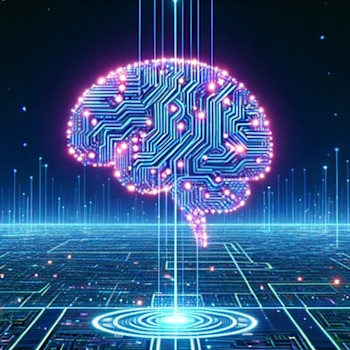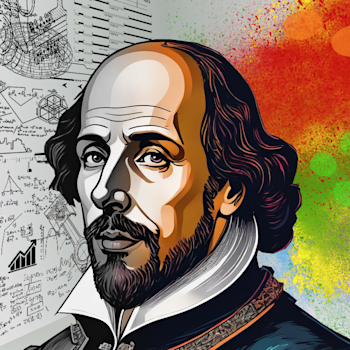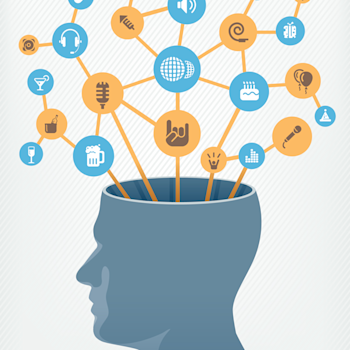Harness the Power of Smart Notes. Building Research and Education Brains.
Discover how TheBrain’s smart notes and AI features can revolutionize the way you manage knowledge.
Discover how TheBrain’s latest smart notes and AI features can revolutionize the way you conduct research and manage knowledge. By visually connecting information sources and leveraging AI capabilities, you can not only build an essential reference of content but also enhance your understanding of key ideas, relationships, and issues, leading to new levels of insight and efficiency.
Learn how to:
- Use TheBrain as a study guide and knowledgebase for all your research
- Create Smart Notes with backlinks and unlinked mentions
- Utilize AI to automatically build research and educational taxonomies
- Search and aggregate all Information sources and discover key connections
- See real-world examples of brains for teachers, students, and researchers, showcasing practical applications in education.
Who Should Attend: Researchers, teachers, students, and anyone interested in organizing and understanding complex ideas and information will benefit greatly from this webinar.
A Writer's Brain
The first Brain displayed in this demo. Organize writing tasks and inventory or flush out your ideas for your next great novel.
The Teacher and Student Brain
Browse through the Teacher and Student Brain that was demonstrated in the webinar, or download your own copy.
The Note Taking Brain
Five proven note taking methods are reviewed in this brain. Complete with templates, videos and examples of each process.
The Shakespeare Brain
The complete works of Shakespeare… and more.
Download BRZ Instructions
- Download the desired BRZ file.
- Launch TheBrain desktop application and click on
Filein the top menu bar. SelectImport... - From the pop up window, select the option
Brain Archive (.brz) - Use the radio buttons to either
Create a new brainorAdd to Open Brain - Click
Select File...and navigate to the downloaded BRZ file. - The desktop application will confirm a valid BRZ has been selected
- Click
Import
More posts by: Shelley Hayduk