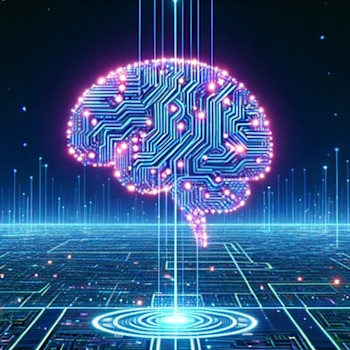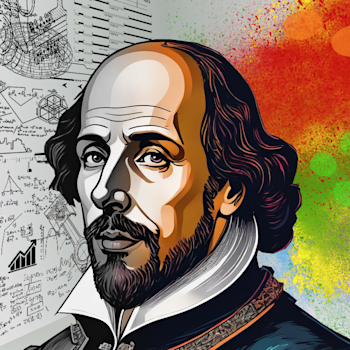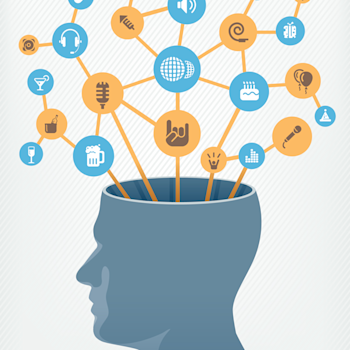Power User Secrets
Think you know TheBrain? Think again. Learn powerful features, secret shortcuts, and smart customizations that even experienced users may have overlooked.
Learn better ways to organize long notes, speed up your navigation process, and become a more efficient Brain user. Whether you're looking for customizations to fit your unique needs and procedures or ways to supercharge your workflow, this webinar is packed with game-changing insights.
In just one hour, we'll demonstrate:
- The Semicolon
- Comma trick (and Pipe symbol)
- Thought structure templates
- Hold down shift to bypass forgetting a thought
- Inserting a Notes Table of Contents
- Keyboard shortcuts for Pins
- Customizing the Date/Time stamp
- Searching for a thought by its GUID
- Search for multi word thought with first letters
- Find and Replace in an entire Brain
- Hover to view a note
- Event Indicators
- Export a note to PDF or Web Page
- Hero images in the web client
- Type
[[to link to an existing thought - Renaming a BACKLINKED thought
- Exclusive parent linking
- Just start typing to search
- Create a new thought from the search box
- Dictation in Notes
- Right click on a thought’s tag to re-assign it
- Use Save As from any app for version control
- One way links
- Scroll through image attachments with the arrow keys
- Merge Thoughts
- Note Styles
- Straight links
- Maximize Plex or Note with double click
- Add your own custom icons
- Personalizing your Gravatar
Filed under: Feature Focus and How Tos Most Popular Articles Improving Your Brain Video Tips
More posts by: Matt Caton