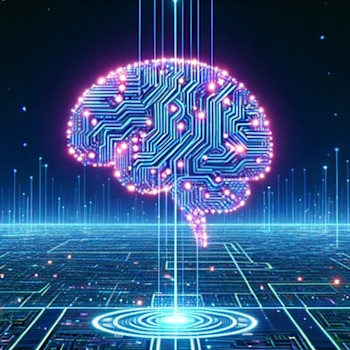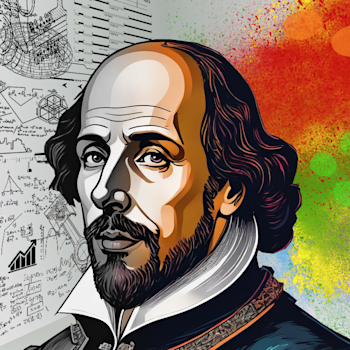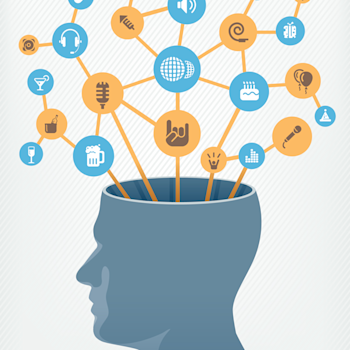Spring Gardening and Fine Tuning Your Brain
“To improve is to change; to be perfect is to change often”
-Winston Churchill
Spring is officially here, a time of renewal and growth. As you start your spring cleaning in your garage and gardening outside you can do the same in your digital Brain by editing out old Thoughts and content as well as making new connections.
Most users are surprised by how easy it is to change relationships and reconstruct a Brain. There are a number of very useful authoring and editing tools that make changing your Brain a snap. Here are a few tips for reviewing and updating your Brain for maximum efficiency.

Thought Structure Audit
Every couple of months, it is useful to go through each section in your Brain and review the categorization structure. This is especially important if it is a TeamBrain that is being used by a wide range of people. There are usually two common problems in regards to Brain structure that you might notice: Under categorization and Over categorization of Thoughts.
1. Under Categorization
Some Brains get started very quickly and soon enough you have a mass of child Thoughts growing under your Active Thought. Under categorization in a Brain occurs when you have too many Thoughts under a single topic.
While the software poses no limitations on the number of child Thoughts, if you have too many you may start to find it difficult to view information clearly. In this scenario you can do one of two things: either create some additional subcategories by creating intervening child Thoughts and move a portion of these Thoughts under newly created new Thought categories; or if you like to see a lot of Thoughts on screen at once, you might consider adding some Thought Types with distinct colors and icons to further distinguish key information types.

In the above example it was necessary to show all 44 Thoughts of the US presidents as Child Thoughts below “United States Presidents” so, to further categorize, Thought Types for Political Party Affiliation were used.
2. Over Categorization
I have also audited Brains with too many sections and needless Thoughts between other Thoughts. This is when a user over categorizes a topic. If you are finding that you have too many clicks to get to the subject from a main area, then you should consider moving your desired Thought higher up your information hierarchy. Another sign of over categorization is when you create a subcategory for a Thought but there is only one Thought in this category. Sometimes you need to delete intervening Thoughts and connect a Thought that is buried under a subcategory to the top of its branch.
And speaking of hierarchy, don’t forget that TheBrain is associative in nature so if you want your Ecommerce Marketing Project under Online Marketing but also at the top of your Brain under Hot Projects, go ahead and link it in both places!
Thought Structure Audit
Another form of categorization beyond Parent, Child and Jump Thought relationships is creating Thought Types and Tags. Thought Types work especially well if you like seeing a lot of Thoughts on the screen at once but still need to distinguish different Thought attributes. (Like the US Presidents example above.) You can even sort your Thoughts by Thought Type to effectively group them together. You can assign one Thought Type per Thought.
Tags are used for a functional categorization that is not necessarily visual. You can add multiple Tags per Thought and while you can add colors and display them they can also optionally be hidden from view. Aggregating content based on a Tag lets you see all the tagged Thoughts easily by activating the Tag. At the same time, when you activate one of the tagged Thoughts, the other tagged Thoughts are not visible. This makes Tags ideal for categorizing or grouping content together that you don’t want to see connected to one another.
Changing and Gardening Thought Relationships
If you have a large Brain you can approach this section by section. Are all the Thoughts you have connected relevant? Have any of these relationships changed? If so you can simply drag any Thought around your active Thought to change a relationship. If you need to make a lot of changes such as moving Thoughts to a new area or mass Thought typing use TheBrain’s mass select feature. To select multiple Thoughts Hold down the Ctrl (or Cmd on a Mac) key as you click a Thought. When these Thoughts appear in the selection box right click on the box to apply actions.
Watch our tutorial on Changing Thought relationships for a refresher
Thought Names
Careful choice of Thought names can make a big difference in your productivity. Try and be as specific as you can with your Thought names. If you need to use the same name multiple times, you can use context-sensitive names by placing a comma before or after the name when creating it. This adds the source Thought’s name (Parent Thought) to your Thought for a more specific name and automatically hides the redundant portion of the name when viewed from the perspective of the source Thought.
Using TheBrain Reports for Additional Quality Control
There are many excellent reports you can run from TheBrain Pro’s Reports Tab that can help you clean up your Brain. The following highlights are but a handful of examples that you may find useful.
Parentless Thoughts:
Ever wonder which top level Thoughts you have created that are not categorized under anything else? This report provides an instant overview of all of these entry points. While sometimes it isn’t necessarily helpful to add to these Thoughts, sometimes they can be linked to other parts of your Brain to provide a richer context. Perhaps when you created some of these Thoughts at a time when you didn’t have any other related areas, but that may have changed.
Orphan Thoughts:
An Orphan Thought is a Thought that is not connected to anything else. These Thoughts are usually not created intentionally, but having them isolated means that they will be difficult to find unless you access them directly via their names.
Old Thoughts:
Every report can be sorted and filtered using date criteria. By sorting by date activated, it is possible to see things you haven’t looked at for long time. Just scroll to the bottom of the list to see some of the things you haven’t looked at for a long time. Are they still relevant? Is there information there that needs to be updated? Note that if you have more than 5,000 Thoughts in your Brain, these will be on subsequent pages of the report and can be accessed with the paging arrows in the bottom right corner.
Final Touches with Wallpaper and Icons
A change in your Brain can be as simple as a new wallpaper or background color. Your Brain background and Thought colors are fully customizable. Different themed Brains are especially useful when you are working with multiple Brains. If each Brain has a distinct look and feel when you switch modes you will be ready to dive into this new subject matter and easily identify which Brain is which.
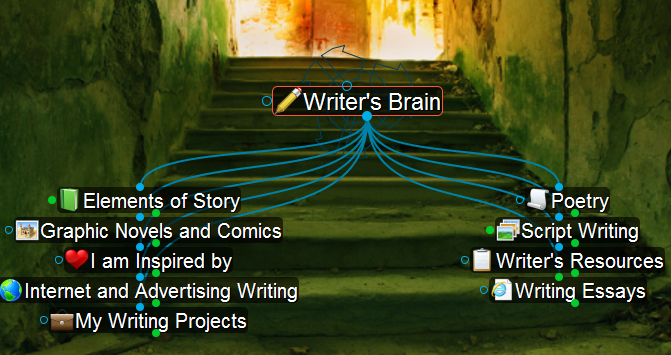 The Writer’s Brain takes advantage of TheBrain’s built in icons and uses dramatic wallpaper to fuel imagination.
The Writer’s Brain takes advantage of TheBrain’s built in icons and uses dramatic wallpaper to fuel imagination.
Many users are not aware that TheBrain 8 has over 1500 built-in icons. Adding icons to your Thoughts reinforces key concepts and can provide the final touches to your Brain. Additionally you can paste any image as Thought icon. This is especially useful for a designer, curator, editor, or anyone who wants to see images at a glance.
Grow and Evolve!
The best part about all these editing features and techniques is that it gives you the freedom to experiment. You can make bold choices in your Brain with the full knowledge and reassurance that things can be changed. Remember your Brain enables an infinite number of Thoughts and connections so your only limitation is the scope of your imagination. With the season of renewal and growth upon us, it’s time to spring into action and garden some new ideas and connections in your digital Brain!
Tags: Content Management File Management Knowledge Management Information Management Knowledge Management Information Management Mind Mapping Maintenance
Filed under: Improving Your Brain
More posts by: Shelley Hayduk